|
Computer Operations
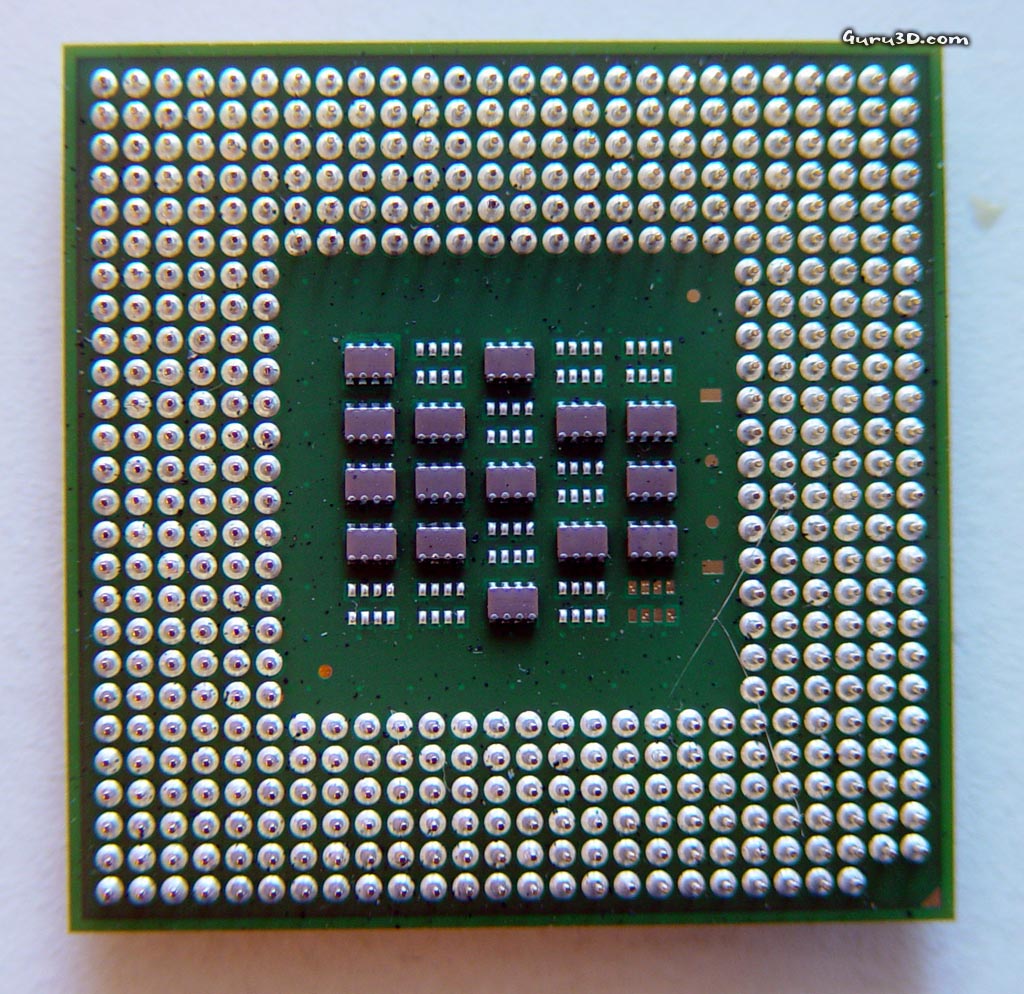
1. Try not to open too many programs while working on your computer. The more
things that are open, the slower your system will run. Also when you log in make sure there are no programs running that you
don't want on at the moment, such as "msn messenger", when you sign out the program isn't off. You need to exit the program
completly. For information on how to shut off unneeded programs at start-up, contact a TECHwhile support representative.
2. Make sure that you have enough RAM, usually 512MB is needed in order to
run mny of today's applications smoothly, but 256MB may suffice.
|
|
 |
|
Remember Everything is Completely FREE and no personal info, or for that matter any info is needed. THIS
IS A NO SPAM SITE. You should have no worries.
When you purchase a new printer, remember to add it to the list of printers for your computer. This will allow you to print
on your new printer.
Contact us for more information.
|
 |
|
|
|
